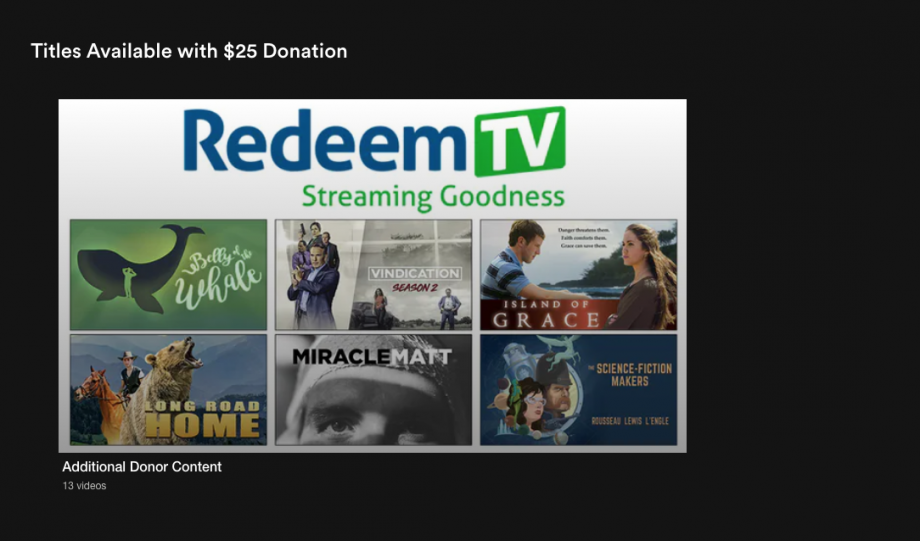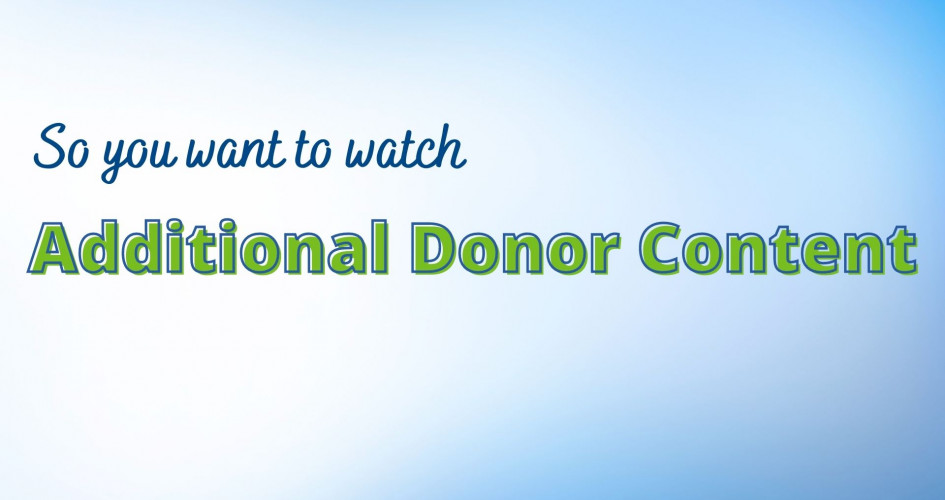So you want to watch Additional Donor Content...
Continue reading to find out how to access the Additional Donor Content category.
Additional Donor Content is our thank you to our supporters! With 10-15 of our newest titles available there first, Additional Donor Content can only be accessed with an annual donation of $25 (or more) or a recurring monthly donation of $5.
Click here to donate: https://redeemtv.com/donate
If you have already donated, here are some ways you can find the Additional Donor Content category
Go online and click "Additional Donor Content" at the top of the page
Go online and scroll down to find the "Additional Donor Content" picture
Go on your RedeemTV app and click "library" and then "purchased"
If it is not showing up, you may need to log out and then log in again. This acts as a refresh for your app.